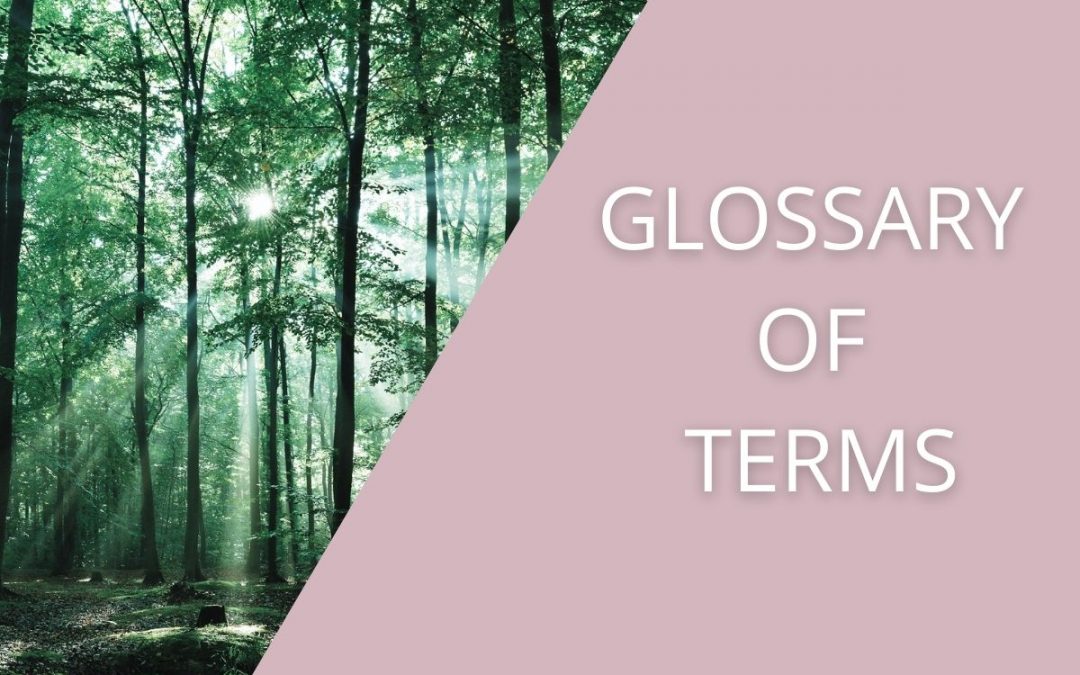What does your website really say about you?
Does your website say more than you actually realise about your company?
Do you always judge a company by its website?
If branding represents a company and its culture, is the neglect of the website and marketing, in general, a good representation of how the company is feeling and operating?
Is a good and constantly updated online presence an indicator of the profitability, confidence and health of a business?
These are all valid questions to which I’m not sure I have all the answers but I’d love to hear what you think!
In working my way through these musings and on my continued quest to find the question Google can’t answer, I’ve put together five business characteristics that I often come across. If there’s a faint inkling that one of these scenarios below may represent your company behind the scenes, then only you will know – but consider this, are you subconsciously sending out the wrong message to your current or potential customers? If you do recognise yourself how are you going to resolve the perceived issues?
The excuse of no time or budget is just that, an excuse. Is now the moment to have a really good look at your digital budget and re-evaluate what you consider important? What extraneous things are you spending your time and money on and what are you inadvertently saying online that could negatively impact your business?
Start Up Business
You asked a friend, or mate of a friend, to set up your website because they were cheap. However, the attention to detail isn’t there – perhaps there are different colours in odd areas or strange-sized fonts and there’s no cohesion. The photos aren’t optimised (which makes the site slow) or they’re not uniform in look or shape (some in colour, some in black and white).
What else could you be saying with a site like this? We’re a start-up that assigned the overseeing of the website to someone whose skills lie elsewhere. The “designer” just added the content provided and as the person in charge of this wasn’t experienced in marketing it just ended up as a “death by PowerPoint” experience but on the website. Even worse, everyone involved in the start-up then decided to get involved and with all their differing opinions it’s become a website designed by committee consensus which is never good. You may not see this from within the business but it is there in the overall impression it gives to those outside the business.
The "No Budget" Business
Are funds so low in the company that you can’t afford to update your site? Is it starting to look like a dusty old shopfront and you just can’t understand why it’s not working as well for you now? What is this really saying about the state of your business?
Management Mindset
Those in charge can’t see the value in digital and therefore don’t see it as a priority. The website is starting to look old-fashioned which isn’t a great look. They think that once the site is up and running, then that’s a job to be ticked off the list and forgotten. They assigned the social media marketing to the junior intern (because naturally, they’re a digital native) rather than an experienced Social Media Manager and then when they don’t get great results, they say social media isn’t working and it’s overrated (exasperating!).
We don't need help, we're just enthusiastic
This site is filled with lots of stock photos (more often than not having nothing to do with their target market), crazy graphics just because, the navigation is all over the place, the information you’re looking for is difficult to find and there are no calls to action. They haven’t given much thought to their target market but they’re here and they have boundless energy and enthusiasm so they’ll just give it an optimistic go!
It's all about me
Your website should show potential customers how you can help them and solve their problems but many websites just scream – look at what we do, look at what we do. If a visitor to the site can be bothered to dig through how marvellous you are they may find the answers to their questions or they may just move on to a site that resonates more with them.
So how can you fix any of the above? Firstly, take a deep breath and put a chunk of time aside in your diary to have a really honest look at your site from your customers’ point of view – what’s the experience like for them as they move through your site? Can they find what they’re looking for – do you know what they’re looking for? It’s difficult when you live within the nuts and bolts of your business but give yourself the space to change your perspective and have a good honest look at what potential customers are seeing. When was the last time you looked at your Google Analytics to see how visitors are using your site? Should you be having a regular catch-up with your website designer and see what ideas they have?
Then evaluate how much time and money you are actually spending on your digital presence and ask yourself how much you actually value it? Could your website be doing more to drive more business? Do you now need to start building an email list? Do you need to really get your social media up and running and how do you go about this? Have you asked your staff what they think about your website and social media?
There’s always lots to think about but one of the things I have learned about websites over the years is that technology and styles move on and what worked and looked great in say, 2012, doesn’t now! Keep moving onwards …
What digital questions would you like to ask?
If you’d like to dicuss anything further, then why not get in touch and we can have a chat.