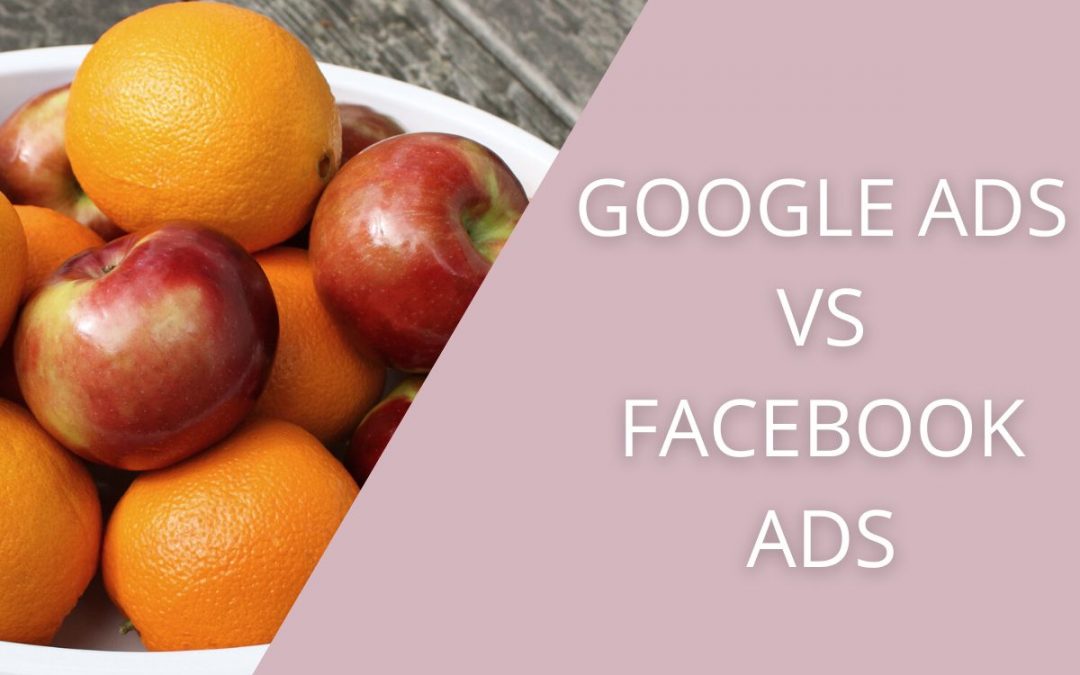What “digital” questions to ask when buying a small company?
When buying another company, it’s important to consider all the digital assets that the company owns. Digital assets can include things like domain names, social media accounts, digital advertising accounts, website hosting, website content, online databases, software, and digital marketing materials.
Here are some things you should know and the questions to ask.
Value
Some digital assets can be valuable and can greatly impact the overall value of a company. Therefore, it’s important to assess the value of digital assets to ensure that the purchase price of the company is reasonable. There’s no point paying over the odds though for an out-of-date website or digital advertising that isn’t actually producing any ROAS (Return on Ad Spend).
Ownership
You will need to determine who owns the digital assets (whether it’s the company itself or a third party) and you will also need to obtain legal documentation, such as contracts, agreements, or licenses, to verify the ownership of these assets. Check whose name the domain name is in, where it’s registered and how to access it. Also find out where is the website hosted, who pays for it and what the login details are.
Maintenance and security
Digital assets require maintenance and security to ensure that they remain valuable and secure. What are the established protocols for maintaining and securing these assets, and if they are not in place, what is the cost of doing so? Now is also the time for a password/login audit of everything.
Social Media
Establish who has access to all the social media accounts and once you have bought the company, remove unnecessary admins but before you do this, ensure that you have two current admins that you trust.
Digital Advertising
Who has access to these accounts? If using an agency are they using their own ad accounts say for Facebook advertising or do they have admin access to yours? Do you wish to continue with them and if so, now is the time to audit their results and have an in-depth discussion of their strategies. Can you access Facebook’s Ad Manager? How about Google’s Ad Account or the Company’s Google Merchant Account? Do you have access to any supplementary feeds on your Google Merchant Account?
To be honest, even if you’re not buying a new company it should be regular good practice to audit your online presence and passwords, etc to check that everything is in order.
What "Digital Asset" questions would you like to ask?
If you’d like to dicuss anything further, then why not get in touch and we can have a chat.